How HeavySet Accelerates Bookings + Scales Growth for Home Service Pros
We love spotlighting partners who help home services businesses capture more opportunities, fill calendars, and boost sales. For January, we’re...
6 min read
Mikayla Martinsen
:
Updated on November 10, 2025
.webp)
.webp?width=1040&height=585&name=Blog%20Post-%20PN%20(1).webp) In the age of digital marketing, mobile app push notifications are a great way to keep customers engaged and increase your business’s retention rates. This week, we launched an enhancement to our Push Notification feature. Not only does our platform allow you to use the power of Push Notifications to engage with your customers, but now you can schedule Push Notifications in advance and track their effectiveness with the data provided in your GTR dashboard. In this article, you will learn how to use push notifications, the benefits they offer your business, how to use them to boost engagement, types of messages, best practices, and how to measure their effectiveness.
In the age of digital marketing, mobile app push notifications are a great way to keep customers engaged and increase your business’s retention rates. This week, we launched an enhancement to our Push Notification feature. Not only does our platform allow you to use the power of Push Notifications to engage with your customers, but now you can schedule Push Notifications in advance and track their effectiveness with the data provided in your GTR dashboard. In this article, you will learn how to use push notifications, the benefits they offer your business, how to use them to boost engagement, types of messages, best practices, and how to measure their effectiveness.
Mobile app push notifications are messages sent from an app to a user’s mobile device. These notifications usually appear as pop-up alerts on the user's phone, which makes them highly engaging. Push Notifications can be very effective when used to remind customers of upcoming meetings and events, offer discounts, or provide updates.
Clever Tap reminds us that when using Push Notifications, we need to be careful not to send too many or too often or we risk the user disabling the notifications from our app. We do not recommend sending Push Notifications more than once a week. Clever Tap provides a simple Push strategy based on Noah Weiss' philosophy for sending those that engage your customer, rather than annoy them. We're calling it the T.A.P. Method. because it not only comes from Clever Tap, but it's also the perfect acronym for what Push Notifications do... give your customers a little tap!
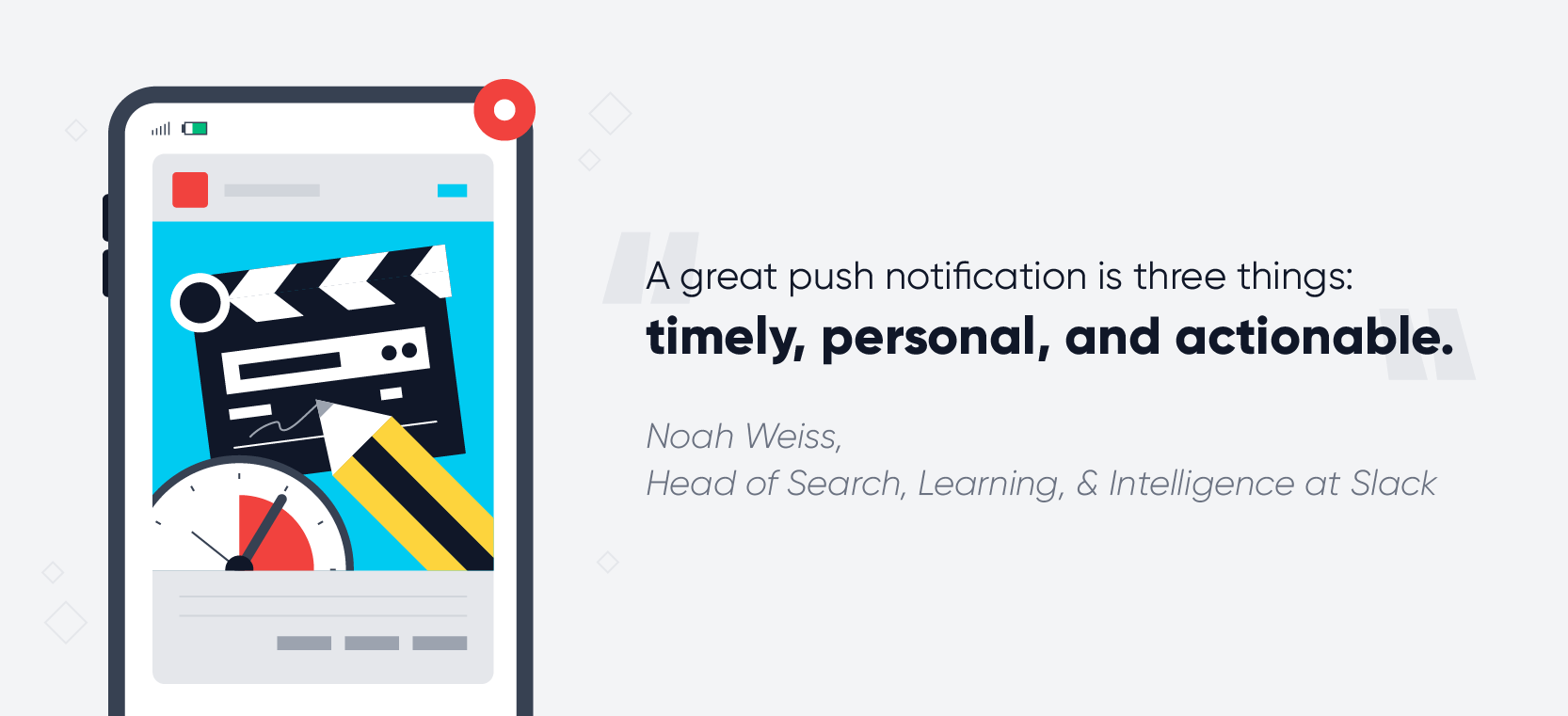 T.A.P. Your Customers: Timely, Actionable, & Personalized
T.A.P. Your Customers: Timely, Actionable, & PersonalizedTimely - Send relevant Push Notifications at times when your users are most likely to open them. This means choosing the best time to send Push Notifications based on industry standards (see best practices below for more) or your own data analysis. For example - a roofing company might send a Push Notification after a storm to ask if the customer needs them to check their roof for damage. This is would be a timely and relevant message.
Actionable - The Push should always be concise and have a clear call-to-action (CTA). In the previous roofing company example, a good CTA might be "Book an appointment with us today!"
Personal - Remember to who you're sending your Push Notifications, and do what you can to make it appeal to them by personalizing it. Again, using the example above, sending a Push Notification about a storm that someone just went through is already personal, so that's perfect! To boost the effectiveness, you can use the GTR merge variables in your Push Notifications to personalize it further, like adding your customers' names, for example.
If you want your customers to take action, Push Notifications can give them the TAP they need to do it. Think about the goal behind your message. What action do you want them to take? If it's booking an appointment with you, then make that your call-to-action (CTA). If user engagement is your goal, then always add a CTA to your Push Notifications.
An example of an engaging Push Notification where the goal is to have them send a referral might be to first remind them of your referral reward and then prompt them to send you one. If your goal is to get more reviews, you might send a Push Notification after the project is complete to thank them for their business and then ask for a review.
One of the great things about our platform is that we can automate some of the most critical touch points that create high engagement. For example, during the referral process, Push Notifications will go out automatically at each stage of the referral process, from unverified, then verified, to sold. And, when your company uses the project stages tool, your customer will receive automatic project updates by Push Notification whenever their project reaches the milestones you set. This will not only keep your customers happy and engaged, but it will also save your business time! No need to call or email every customer with a project update anymore. It's done for you.
Keeping in mind any character length restrictions (170 characters maximum with GTR), your Pushes should be concise while keeping the T.A.P. Method outlined above in mind. Here are just a few examples of the types of Push Notifications you can send:
1 - Welcome & Thank You Notes to Customers
2 - Timely Check Ins (after their first utility bill, after storms, etc.)
3 - Reminders (appointments, warranty expirations, etc.)
4 - Holidays Greetings
5 - Promotions & Discounts
6 - Project Milestones (GTR's Project Stages feature can do this for you automatically.)
7 - Referral Milestones (GTR's Referral Tracking feature can do this for you automatically.)
#1 - Ask Your Customers to Enable Push Notifications.
This first one may sound simple, but it's huge. Some people will not enable Push Notifications unless they have a reason why. This means your Pushes will never reach them. Let them know that by opting in to Push Notifications from your app, they'll get the full customer experience! Tell them that they'll be notified of their different project milestones, they can use in-app messaging to chat with your team (if needed), they can access their important documents easily, and more. Explain why it's important and that you don't want them to miss any important updates from you.
#2 - Create messages that use the T.A.P. method.
We talked a lot about this above already but it bears repeating. Use clear, concise messaging with personalization, using the T.A.P. method, and a CTA whenever possible.
#3 - Start Sending Push Notifications on Tuesdays at 10 AM, but test this and optimize.
When it comes to getting your customers to take the action you want, sending your Pushes at the best day and time increases the odds of this happening. According to the Business of Apps, Tuesdays have the highest reaction rates, as do the mornings. Therefore, we recommend beginning with sending your Pushes on Tuesdays at 10 AM.
Then, you can test other days and times to see how they perform against this baseline. From there, you can optimize when you send your Push Notifications based on what works best for you and your customers. Finally, we do not recommend sending Pushes more than once a week. You want to add value and avoid annoying anyone and potentially prompting them to disable notifications or worse... delete your app.
Here are some additional interesting Push Notification statistics from Business of Apps:
* Emojis improve reaction rates – 20%
* Rich formats improve reaction rates – 25%
* Tailored send times improve reaction rates – 40%
* Push notification personalization improves reaction rates – 400%
Push Notifications are a powerful tool to engage your audience and drive conversions, but it's important to understand how your audience is responding to your messages. By tracking Key Performance Indicators (KPIs) such as open rates, send rates, and engagement rates, you can gain insight into what types of notifications resonate with your audience and then adjust your messaging accordingly.
Additionally, tracking the effectiveness of your Push Notifications can help you identify issues with your messaging or strategy, allowing you to make changes to improve the effectiveness. Overall, regularly tracking the performance of your Push Notifications is an essential part of any successful marketing strategy.
The Push Notification Conversion Funnel below is also available on your GTR dashboard:
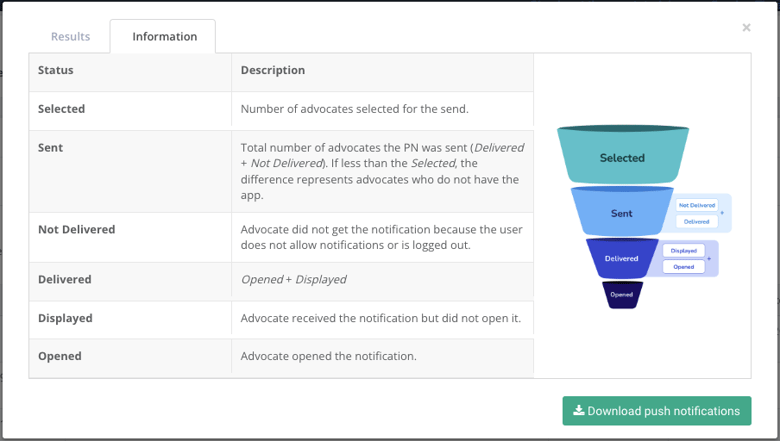
Your KPIs will depend on your business goals, but some you might consider are as follows:
PN Send Rate: The number of advocates the Push Notification was sent to in the selected group. This number is significant because, if it is less than the selected group, the value represents Advocates who do not have the app.
When you look at this KPI, you might consider whether or not you need to work toward increasing the number of app downloads for your company or reminding customers to enable Push Notifications from you.
PN Open Rate: The number of advocates who not only had the Push Notification "Sent" and "Displayed" on their phone, but they also clicked on their phone to "Open" it.
When looking at this KPI, you might consider testing different messages to increase the open rate. Think about your messaging and what would entice your customers to want to open your message to learn more.
PN Conversion Rate: The number of advocates who took the desired action (CTA) after they received your Push Notification. This one will require a little more analysis on your part simply because each company will have its own unique desired action, so you won't be able to track it in the GTR dashboard. You will need to decide on the action you want your customer or advocate to take, craft an enticing CTA, then choose how you want to track it. It could mean checking your Push Notifications report against the appointments that are made after the week after they received it (i.e. after they took the desired action). This could be noted in your CRM and/or even tracked on a spreadsheet.
An example of a roofing customer taking a desired action might be making an appointment with you to inspect their roof after a storm. So, when a customer takes action and calls or books an appointment with you online (depending on your system), you can track how many of the meetings scheduled after the Push was sent were from those who received (or opened) it and those who did not. This will help you evaluate the effectiveness of your Pushes, so you can optimize your messaging and track revenue directly tied to Push Notifications received.
Mobile phones are here to stay and Push Notifications are a unique yet powerful way to connect with your customers to keep them engaged and boost retention in your business. The information outlined above was designed to give you the tools you need to make the most of the Push Notifications you can send from your mobile app by GTR. For additional information on this topic, please check out the resources listed below. If you are an existing GTR customer, you are also invited to contact their Customer Success Manager with any questions you might have. If you're new to GTR and are ready to take your business's referral program and customer communication to a whole new level, click the button below!
Resources:
https://knowledgebase.getthereferral.com/knowledgebase/scheduled-push-notifications
https://clevertap.com/blog/push-notification-best-practices/
https://www.moengage.com/learn/push-notification-best-practices/

We love spotlighting partners who help home services businesses capture more opportunities, fill calendars, and boost sales. For January, we’re...

TL;DR: Roofing businesses are switching to referral software like GTR to turn customer satisfaction into a repeatable growth engine. GTR...
.png)
How to Accelerate Leads and Automate Referrals with ContractorFlow and GTR
.png)
Push notifications have become a powerful tool in the marketing world because of their power to connect companies and users instantly. Below, we...

Customers who feel valued by businesses are more likely to buy again than to look elsewhere. Customer loyalty is one of the most powerful...
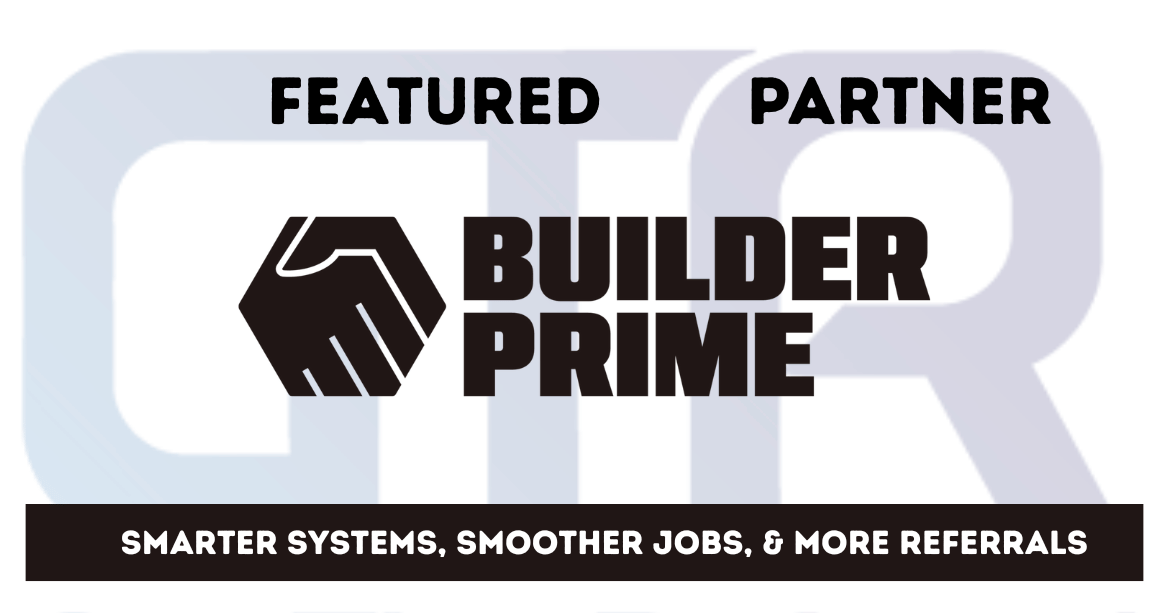
Smarter Systems, Smoother Jobs, and More Referrals for Contractors We're thrilled to announce our April Featured Partner: Builder Prime – an...