Double Your Dollars with GTR This July!
Summer is here, and at GTR, we’re turning up the heat on your referral rewards.
.png)
.png?width=217&height=372&name=SalesRep-Home%20(1).png)
The new Sales Rep App gives Sales Reps the ability to manage and communicate with their Advocates and Referrals directly from the Company App powered by GTR (i.e. the same App that's used by homeowners and Advocates).
Launch date: November 12, at 10:30 AM PDT
Expected downtime: None
Available to: All Companies running on Refer-Pro apps.
Design for: Increased Efficiency, Improved Client Engagement, and Streamlined Workflows.
.gif?width=241&height=413&name=Sales%20Rep%20App%20Mockups%20(350%20x%20600%20px).gif) User Interface Enhancements
User Interface EnhancementsWhen logged into the App, Sales Reps can use the side menu to switch between two views:The GTR Sales Rep App: Elevating Every Step of Your Sales Process with Precision, Ease, and Unmatched Connectivity.
1. The Advocate View to demonstrate the App to clients or submit self-gen leads.
2. The Sales Rep View to manage and communicate with their Advocates and Referrals. The following features are available from this view.
An Advocate Tree lists all Advocates registered under the Sales Rep, with a collapsible list of Referrals for each Advocate. Tapping on an Advocate brings the user to a detailed Advocate view. Tapping on a Referral brings the user to a detailed Referral view.
The detailed Advocate View displays the contact information for the Advocate, with options to start a call, send an in-app message, or view the Referrals they have submitted.
A Referral Tree lists all referrals ever submitted to the Sales Rep. Tapping on a Referral brings the user to a detailed Referral View.
The details Referral View displays the contact information for the Referral, with options to start a call, send an SMS (text) message, or flag the Referral to follow up on it.
Sales Reps can focus on what’s important for them by flagging Referrals for Follow-Up.
 This feature is designed to accelerate the sales funnel by allowing Sales Reps to follow up on Referrals directly from various sections of the App.
This feature is designed to accelerate the sales funnel by allowing Sales Reps to follow up on Referrals directly from various sections of the App.
Follow-ups can be selected in the Referrals, Referrals Info, and Notifications sections, via the "Follow-up" icon (star).
Follow-ups are tracked and can be managed in the new "Follow-ups" section.
To remove a Referral from the "Follow-ups" section, just click on the Follow-up button again and it will disappear from that list.
This can be done in any section where the Follow button appears.
Throughout the process of adding or removing Follow-ups, confirmation messages will be displayed and in the case of the main Dashboard, notification badges will be added to indicate that a new Follow-up is available in the section.

Company Admins can configure a default message template that Sales Reps have the option to use as their initial text message to Referrals.
When in-app chatting with their Advocates, Sales Reps have the option to insert their calendar link (configurable in their profile), an attachment, or their location.
Different communication options for Advocates and Referrals have been added:
* Sales Reps can now communicate directly with Advocates and Referrals through calls, SMS, and in-app chat, ensuring constant engagement.
* For Referrals, Call and SMS options are available in each section where the contact details are displayed, as long as the contact details are valid.
* For Advocates, Call and Chat options are available in each section where the Advocate's details are displayed.
 The SMS feature brings the option to add a suggested text when contacting a Referral "for the first time".
The SMS feature brings the option to add a suggested text when contacting a Referral "for the first time".
* To enable/disable this feature and modify the suggested text. Company Admin can do so in their Dashboard in SMS > Sales Rep SMS tab.
As an additional option for both Advocates and Referrals, Sales Reps will be able to add and send custom links to schedule meetings via SMS and Chat.
* The option to add and/or edit the custom link is found in Settings> Update Profile > Calendar Link.

The Calendar Link can be shared via Text Message to Referrals with a new suggested text configured by the Company Admin. The button was added on the Referral Info screen, by clicking the arrow next to the "Text" button. The button has been added to the Update Profile screen to share the link directly from that section as well.
The App includes a comprehensive Advocate Tree view that displays all relevant information regarding Advocates and their assigned Referrals.
Advocates with assigned Referrals bring with them a dropdown list with details of the names and status of each of their Referrals.
Detailed information can be accessed by clicking on the names within the tree.
 Enhanced Sharing Options
Enhanced Sharing OptionsThe Share App Link feature now includes the ability to share with Referrals directly, streamlining the process without needing to store contacts on the Sales Rep's mobile device.
When clicking, the list of Referrals will be displayed to share the link without the need to have the contact stored on the Sales Rep mobile.
The predefined text will be pasted directly into the local text messaging App.

* The Documents section is visible and consulted from the App Side Menu.
* Push Notifications are received for new Referrals with any new message from an Advocate.
* Notes to Advocates feature has been added. The notes field is added when creating a new Advocate and can be added when editing the Advocate.
 The GTR Sales Rep App: Elevating Every Step of Your Sales Process with Precision, Ease, and Unmatched Connectivity.
The GTR Sales Rep App: Elevating Every Step of Your Sales Process with Precision, Ease, and Unmatched Connectivity.

Summer is here, and at GTR, we’re turning up the heat on your referral rewards.
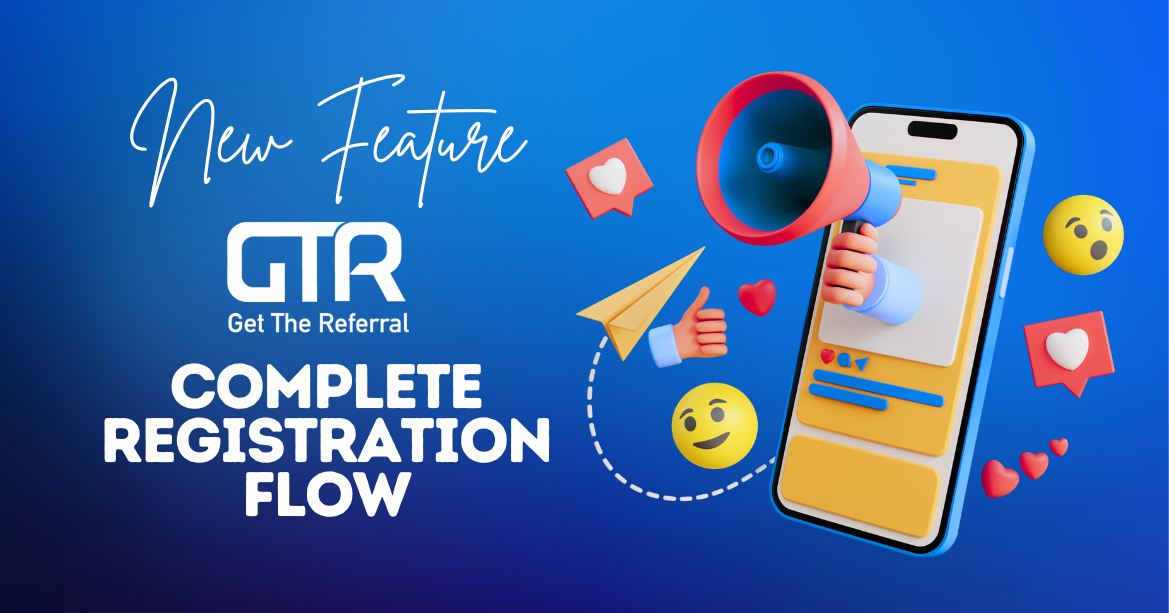
Faster Onboarding, Smoother Experience: Meet Our New Complete Registration Flow

Running a home services business means every message you send matters. Whether it’s a referral invite, a project update, or an appointment reminder...
.webp)
2 min read
How MHI Roofing Boosted Sales and Streamlined Referrals with GTR Running a roofing business means you’re constantly finding ways to improve...

1 min read
How Energy Concepts Elevated Their Referral Process with GTR Energy Concepts has been a trusted provider of energy efficiency solutions and home...

1 min read
Panasonic, Elevation, and GTR: A Successful Partnership! GTR has partnered with Panasonic to become a preferred vendor for installers. This...